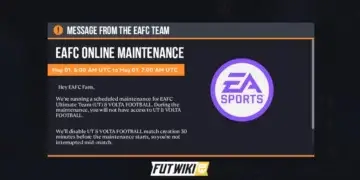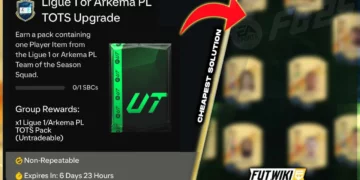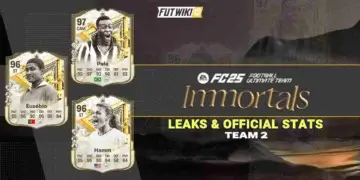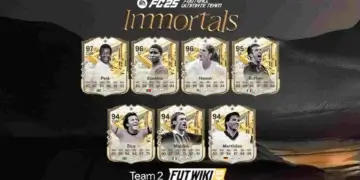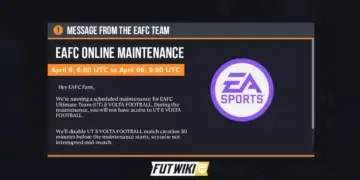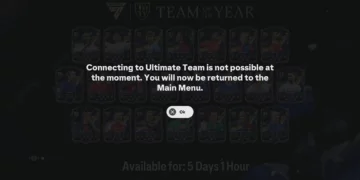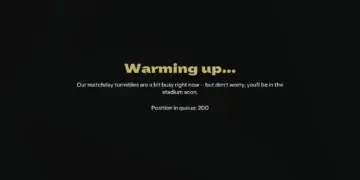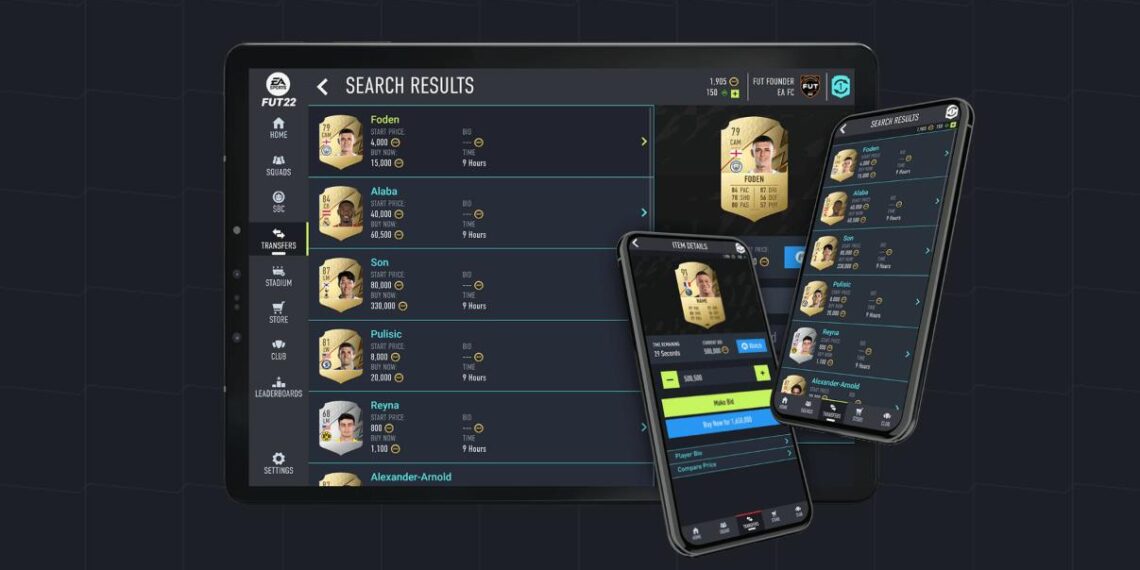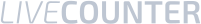The FIFA 23 Companion App release is almost here and will be your opportunity to start your FIFA Ultimate Team journey with the easy access. FIFA 23 Companion App lets you manage your FUT for consoles directly from your iOS or Android device.
On the FIFA 23 Companion App, FUT 23 Players will be able to:
- Select Starter Nations
- Open Welcome Back Packs
- Build your Starter Squad
- Start Completing Squad Building Challenges
- Trade & Generate Coins using the FUT Transfer Market
- Customise your Club
- View Leaderboards
In addition to having fun on the Companion App and starting FIFA 23, there are a few things that you can do to give yourself an advantage over your friends and rivals.
FUT 23 Companion App is accessible only on mobile devices. If you want to use a web browser to control your FUT squad, you will need to use the FIFA 23 Web App instead.
The App cannot be used while logging into the console or PC version of FUT 23. In these cases, you need to go back out of FUT to the main FIFA menu and retry login into the app.
FIFA 23 COMPANION APP ACCESS
The FIFA Companion App is available for everyone who has a FUT account and an iOS or Android device with internet connection that meets the system requirements.
How to access the FIFA 23 Companion App
- If you are installing for the first time, check if your device meets the system requirements (iOS 13.0+; Android 4.4+);
- Open the Google Play Store or the App Store in your phone or tablet;
- Search by ‘Companion’ and select ‘EA Sports FIFA 23 Companion’;
- Download the app (80Mb for iOS; 42Mb for Android).
- Direct links: iOS | Android;
- Install and run the app;
- Log in to your EA account.
FUT 22 players have the chance to start their new season early in the FUT 23 Companion App, as long as they have entered at least once in the Web App. However, early access is not available to everyone. To be eligible, players need to fulfill specific conditions:
- They must have created a FUT Club in FIFA 22 and logged in to FUT 22 on their platform before August 1, 2022;
- The FUT 22 account must still exist – players who have deleted it won’t have access to the early start;
- Their accounts need to be in good standing – weren’t banned or had other actions taken on their account in FUT 22.
Those who don’t pre-order the game must log in on their console or PC at least once to continue using the FUT Companion App after October 17 at 11:59 pm UTC.
TRANSFER MARKET ACCESS
Access to the Transfer Market is a privilege for returning players. Unfortunately, if you’re brand new to FIFA Ultimate Team or your account isn’t in good standing, you’ll need to earn access to the Transfer Market before you can use it.
In order to earn access, you need to play FUT on your console or PC for:
- Two active days FUT account in good standing and no more accounts on the same device;
- Four active days FUT account in good standing and multiple accounts on the same device;
- More than four active days FUT account in bad standing.
FUT COMPANION RELEASE DATE
In line with what has happening in the recent years, the FIFA 23 Companion App will be released one day after the Web App launch: September 22, 2022.
The FIFA 23 Companion App is available as an update for those who have FIFA 22 Companion app installed on their device. After the update, which usually it’s automatic, it is no longer possible to use the app to manage your FUT 22 club. Those who want to control their FUT 22 squad must do it through the console.
New updates for the companion app are released throughout the FIFA year, either delivering fresh content or fixing annoying bugs and errors.