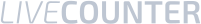EA Sports FC 24 players with an Amazon Prime account can claim free Ultimate Team rewards via the Prime Gaming pack. Here’s how UT fans can claim their free rewards.
New Prime offers are available every month for Amazon Prime members. You must link your Amazon Prime and EA Sports accounts to get them. This month the Amazon Prime Rewards dropped on 19 February, 2024 with some great rewards.
You can only link your EA Account to one Amazon Prime account. You are only allowed to unlink your accounts one time within six months. So, be sure the Prime Gaming account you link is the one you will have access to for the lifetime of your EA Account. Otherwise, you may lose access to rewards on your linked account.
The free rewards included in the Amazon Prime Gaming pack should give EAFC 24 players a much-needed boost when it comes to building their Ultimate Team squads. Here’s how to claim the EAFC 24 Amazon Prime Gaming pack.
What are EAFC 24 Prime Gaming packs
The Prime Gaming Pack offers players free Ultimate Team rewards in EAFC 24. To redeem these rewards, players must have an active Amazon Prime membership.
Prime Gaming is one of the many benefits that comes with a subscription to Amazon Prime. In other words, anyone with an Amazon Prime subscription is eligible to receive the Amazon Prime Gaming pack for EAFC 24.
The rewards on offer vary but they usually include untradeable players, player picks, and consumables. The Prime Gaming pack is offered once a month following the release of EAFC 24.

How to Link your EA Account to Amazon Prime account
- Go to the Prime Gaming website
- Click Claim Now in the active UT 24 offer
- Link your EA Account by clicking Go to Electronic Arts
- Click Allow when asked if you want to allow Electronic Arts to access your Amazon account
- Confirm your EA Account. If it’s not your account, click Not your account? to switch to the right one
- Click Continue. If you have Login Verification turned on, you’ll be asked to verify your identity
- Click Link Accounts
- Click Return to Amazon
- Click Complete Claim.
How to claim EAFC 24 Prime Gaming packs
If you’ve successfully linked your Amazon Prime and EA account, your offers will be available next time you log in to EAFC 24.
Here’s our step by step guide on how to claim the EAFC 24 Prime Gaming Pack:
- Go to the Prime Gaming website
- Click Claim Now in the active EAFC 24 offer
- From the main EAFC 24 Ultimate Team screen, navigate to Store
- Go to My Packs
- Your Prime Gaming rewards will be there waiting for you and featuring a custom pack art.
Content will be available only on the first platform you log into with your linked EA account. Therefore, if you play EAFC 24 on multiple platforms, you will have to choose which one you want to receive your offers.
What’s included in Ultimate Team’s February Prime Gaming pack
Each month the Amazon Prime Gaming pack for EAFC 24 will have different rewards on offer. Here are the expected February Prime Gaming rewards you will receive:
- 1 loan Base Icon. Loan is for 15 matches
- Prime Gaming exclusive Pack! Contains 4x Gold Rare Players (untradeable)
- 1x 81+ rated Player Picks between 3 players
- 6x Rare Consumable Items

With some luck, these rewards can deliver excellent players that can drastically upgrade your squad.